Comfyui VisualQueryTemplate Node for Precision Control
Posted on September 13, 2024 - Comfyui

This ComfyUI node turns pictures into words using smart AI models. It's like having a robot that can describe what it sees in your photos.
What's This Node All About?
Ever wished your computer could tell you what's in a picture? That's exactly what this ComfyUI node does.
It uses something called Visual Question Answering (VQA) to look at images and answer questions about them.
Here's the cool part: you don't have to ask each question separately. You set up a template, and the AI fills in the blanks.
For example, you might ask: "{eye color} eyes, {hair style} {hair color} hair, {ethnicity} {gender}, {age number} years old"
The AI looks at the picture and might say: "Brown eyes, curly black hair, Asian female, 25 years old"
It's like having a super-smart friend who's really good at describing photos.
How Does It Work?
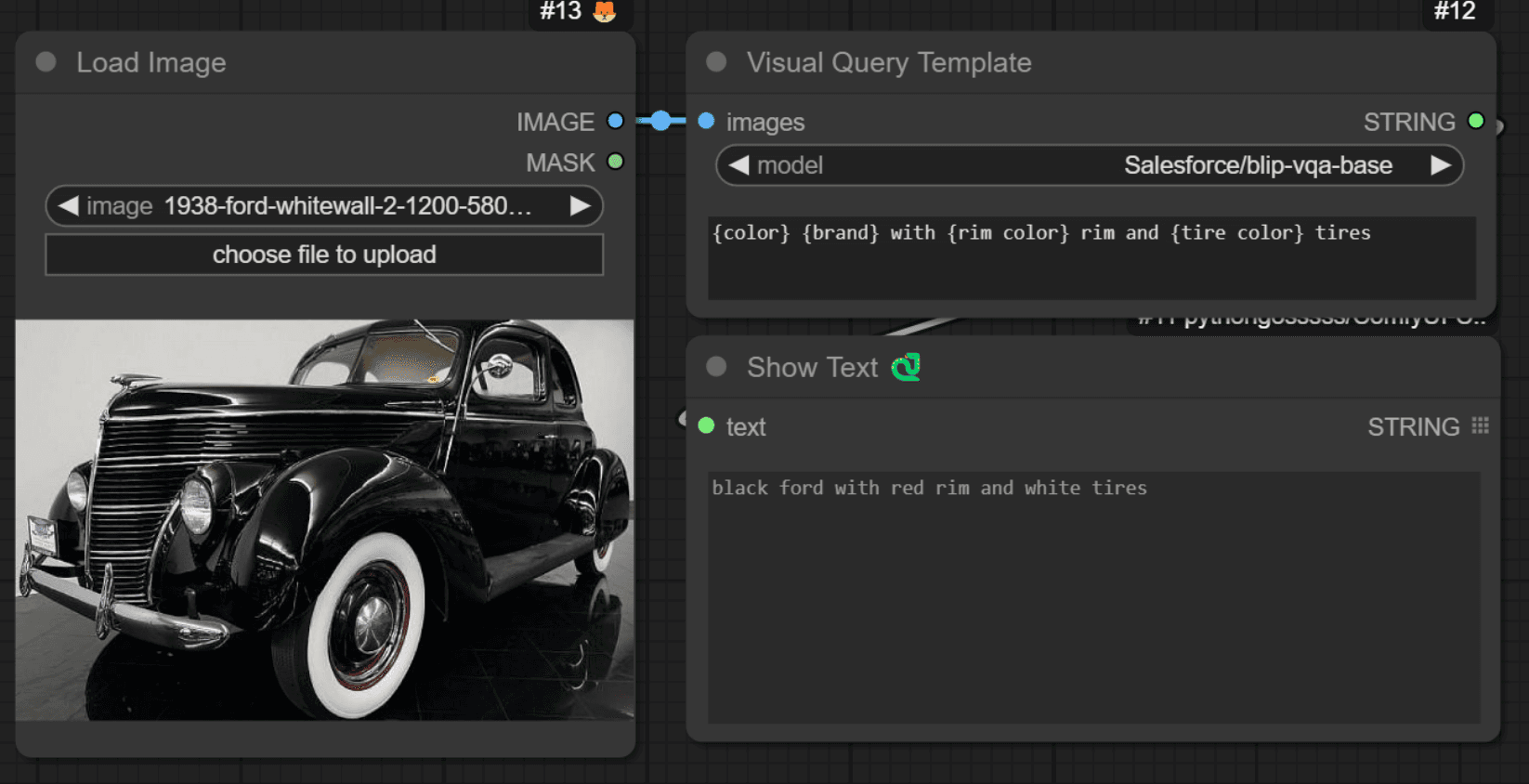
Let's break it down:
- You give it some pictures
- You pick an AI model (it's got a few to choose from)
- You write a template with questions in curly brackets {}
- The node does its magic
- Out pops a description for each picture
It's that simple. No need to be a tech wizard.
Why Would You Use This?
Loads of reasons:
- Describing photos for visually impaired folks
- Sorting through tons of images quickly
- Making image databases searchable
- Creating captions for social media posts
- Analyzing fashion trends in photos
- Helping with online shopping (imagine describing clothes automatically)
The possibilities are pretty much endless.
The Techy Bits (Don't Worry, We'll Keep It Simple)
This node is built on some clever tech:
- It uses AI models from Hugging Face (they're like the supermarket of AI)
- It can work with different types of VQA models (BLIP, ViLT, GIT)
- It turns computer image data into regular pictures the AI can understand
- It measures how long it takes to do its job (handy for when you're in a hurry)
But here's the best part: you don't need to understand any of that to use it. It just works.
How to Get Started
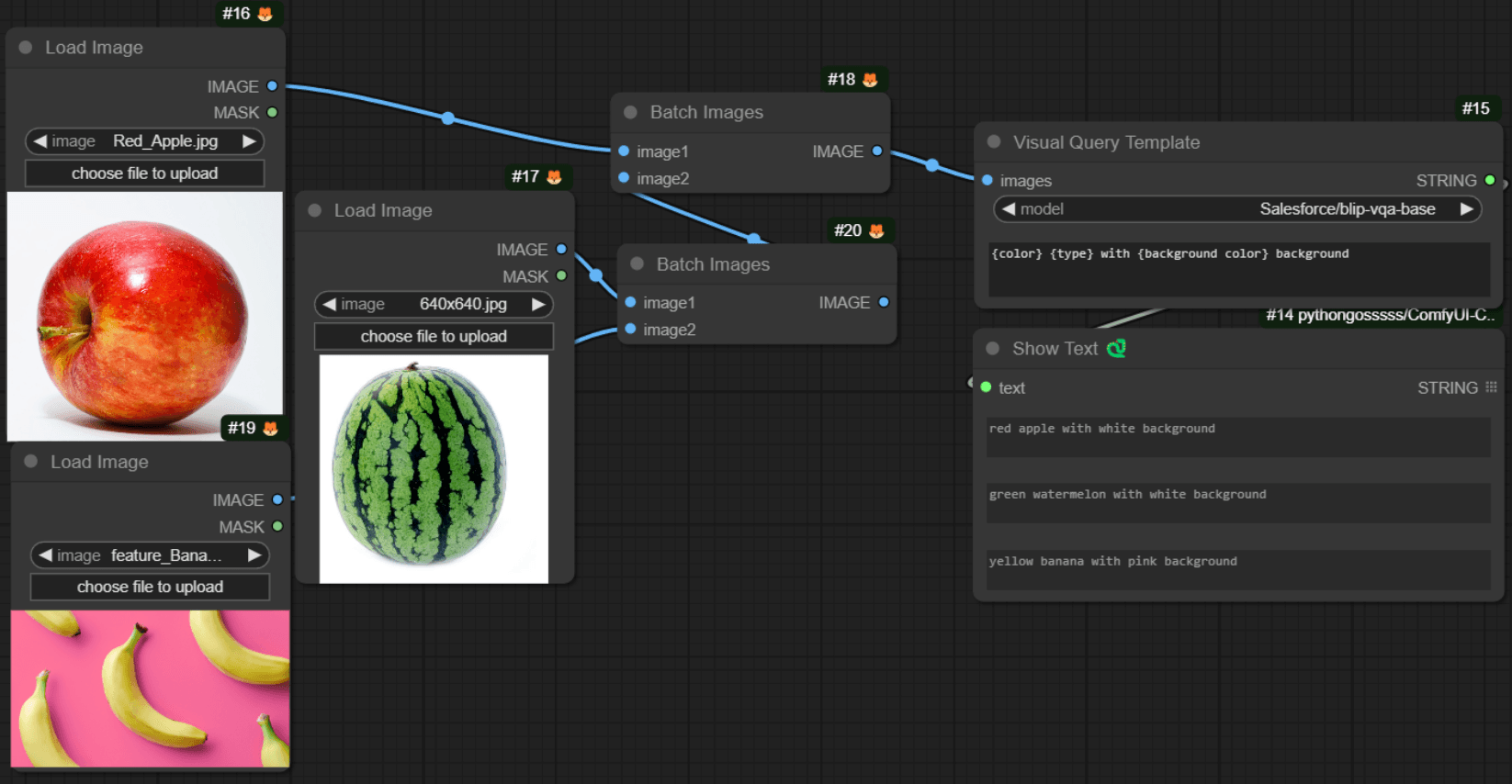
- Make sure you've got ComfyUI set up
- Add this node to your workflow
- Connect an image source
- Pick a model (start with the default if you're not sure)
- Write your question template
- Run it and see what happens!
It's like playing with Lego. You just snap the pieces together and see what you can build.
FAQs
Q: How accurate is it? A: It's usually quite good, but don't bet your life on it. It's more like a helpful assistant than a perfect oracle.
Q: Can I use this for commercial projects? A: Check the licenses for the AI models you're using. Some are fine for commercial use, others aren't.
Wrapping It Up
Whether you're a developer, a content creator, or just someone who likes playing with cool tech, this tool opens up a world of possibilities.
So why not give it a go? You might be surprised at what your images have to say!
reference: https://github.com/celoron/ComfyUI-VisualQueryTemplate/tree/main
Related Posts
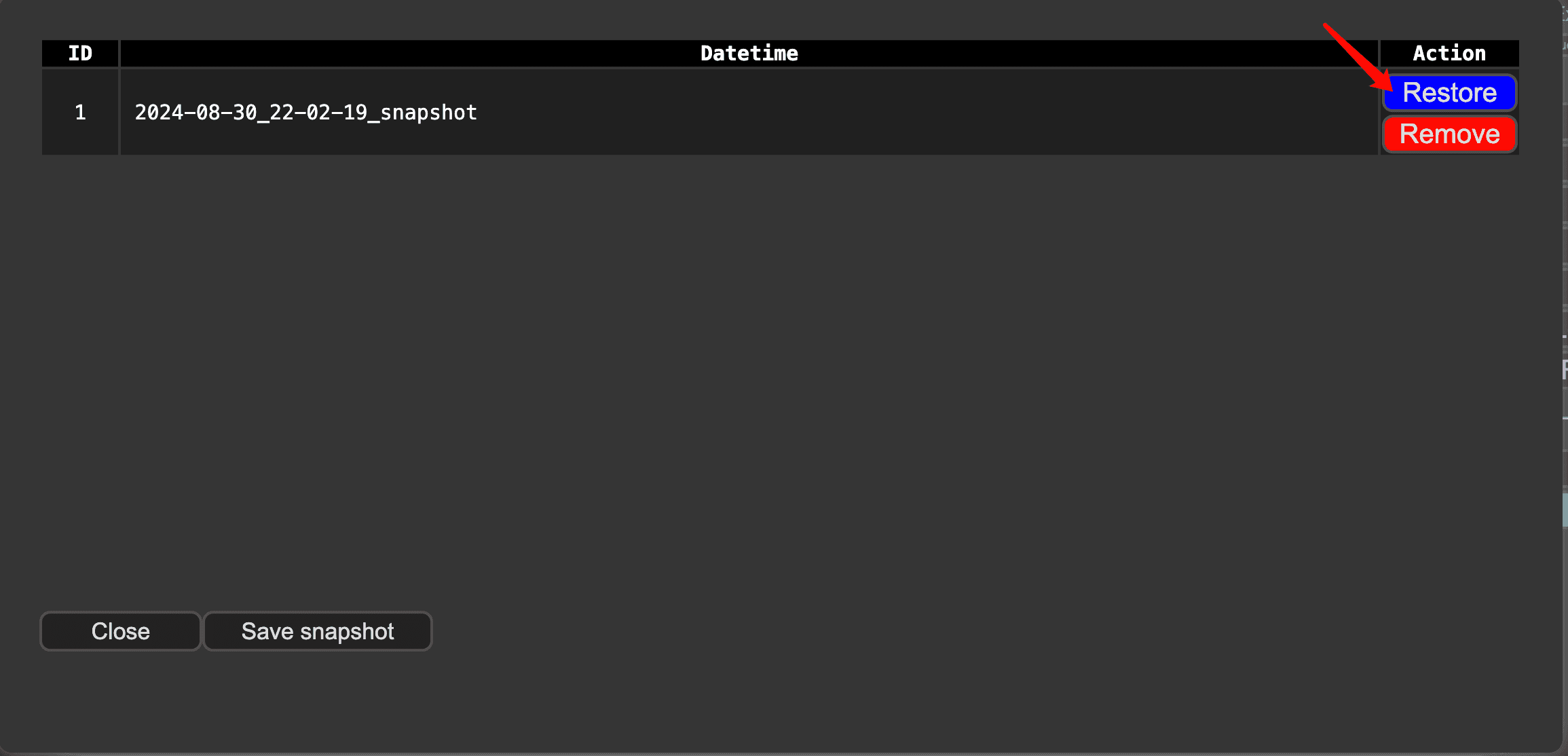
ComfyUI Snapshot Manager: Managing Custom Nodes and Environments
Struggling to keep your ComfyUI custom nodes and enviroments organized? ComfyUI Snapshot Manager's got your back.
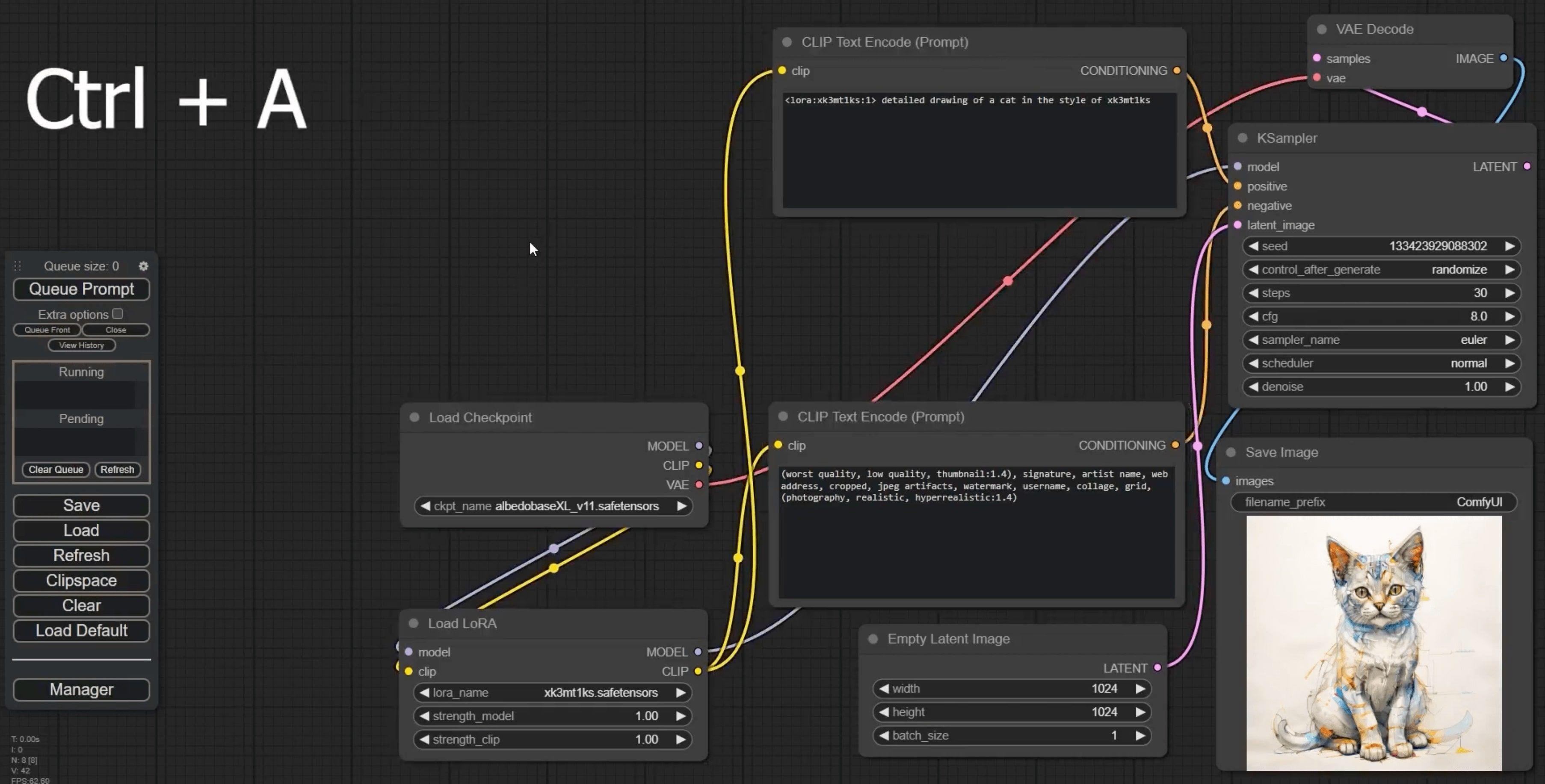
ComfyUI Keyboard Shortcuts: Turbocharge Your Workflow Now!
Tired of sluggish workflows? These game-changing ComfyUI keyboard shortcuts will skyrocket your productivity.

ComfyUI-CogVideoXWrapper: Turn Text into Video with AI
ComfyUI-CogVideoXWrapper is a tool that allows you to use CogVideoX models within ComfyUI. ComfyUI-CogVideoXWrapper supports the following CogVideoX models: CogVideoX-5b, CogVideoX-Fun, CogVideoX-5b-I2V
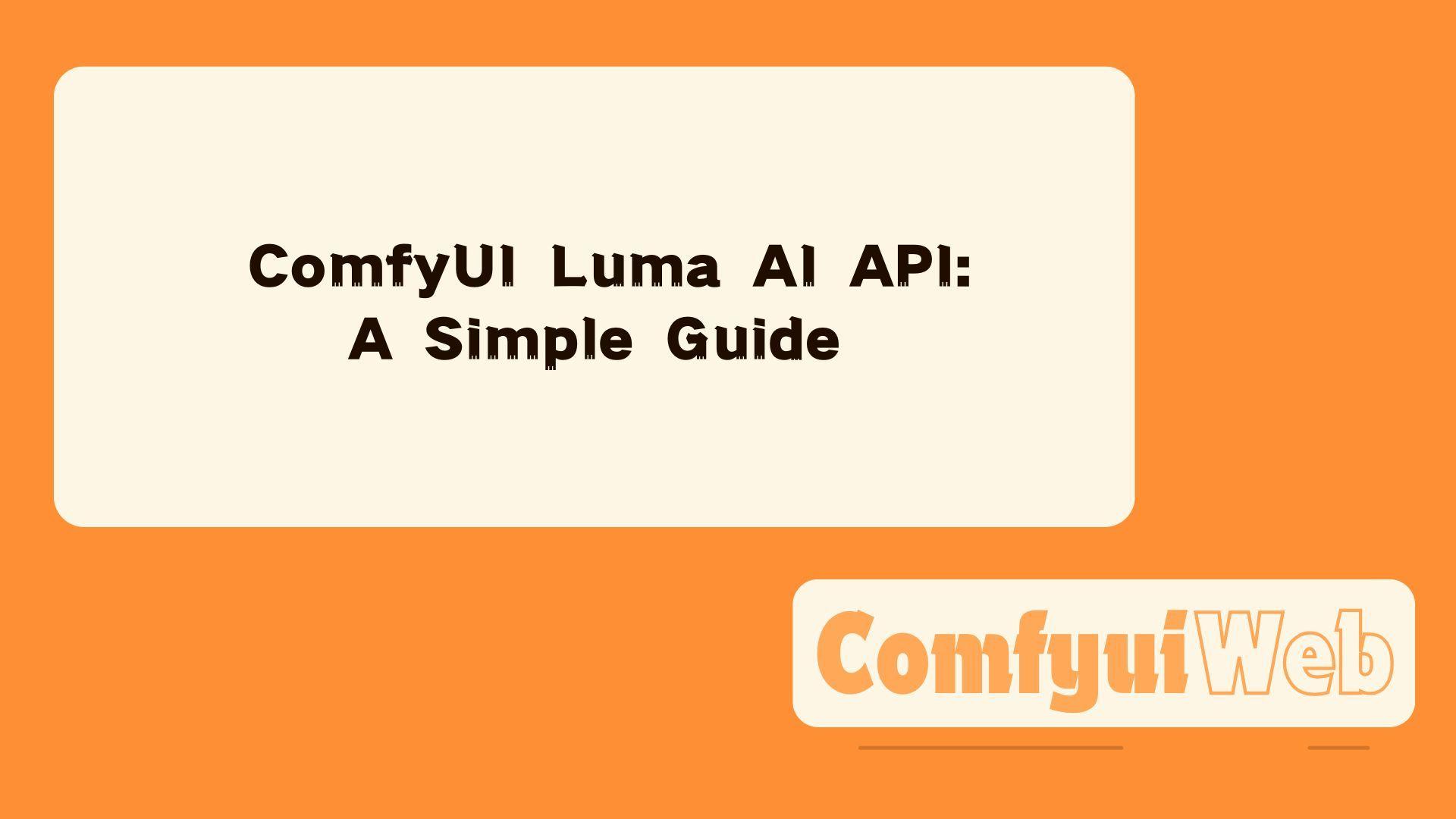
ComfyUI Luma AI API: A Simple Guide
Learn how to create stunning videos effortlessly. Our guide shows you how to integrate, install, and use Luma AI Dream Machine API in ComfyUI. Transform your video creation process today!