Ruyi-Models: Turn Still Images into Cinematic Videos
Posted on December 23, 2024 - News

Hey there! I've been playing around with Ruyi-Models lately, and I'm excited to show you how this cool AI tool can transform your images into smooth, high-quality videos.
What is Ruyi-Models?
Ruyi is an open-source image-to-video model that does something pretty amazing - it takes your still images and turns them into cinematic videos. Here's what makes it special:
- Creates videos at 768 resolution (that's really crisp!)
- Runs at 24 frames per second (just like movies)
- Makes 5-second videos with 120 total frames
- Lets you control camera movement and motion effects
- Works great on RTX 3090 or 4090 GPUs
Getting Started
Installing Ruyi is pretty straightforward. Just run these commands:
git clone https://github.com/IamCreateAI/Ruyi-Models
cd Ruyi-Models
pip install -r requirements.txt
For ComfyUI Users
You've got two ways to set this up:
-
The Easy Way: Use ComfyUI Manager
- Install the manager
- Search for "Ruyi"
- Click install
- Also grab "ComfyUI-VideoHelperSuite"
-
Manual Setup:
cd ComfyUI/custom_nodes/
git clone https://github.com/IamCreateAI/Ruyi-Models.git
pip install -r Ruyi-Models/requirements.txt
Making Your First Video
The simplest way to start is:
python3 predict_i2v.py
This will:
- Download the model automatically
- Use sample images from the assets folder
- Generate a video based on those images
Pro Tips
- Got a beefy GPU with 24GB+ memory? Use
predict_i2v_80g.pyfor faster generation - Working with less memory? No worries - there are optimization settings to help you out
FAQ
Q: What GPU do I need? A: An RTX 3090 or 4090 works best, but you can run it on less powerful cards with memory optimization.
Q: How long does video generation take? A: It varies by settings and hardware, but expect anywhere from 1-20 minutes for a 5-second clip.
Q: Can I control the camera movement? A: Yep! You can set different camera motions like pan, tilt, and zoom.
Related Posts
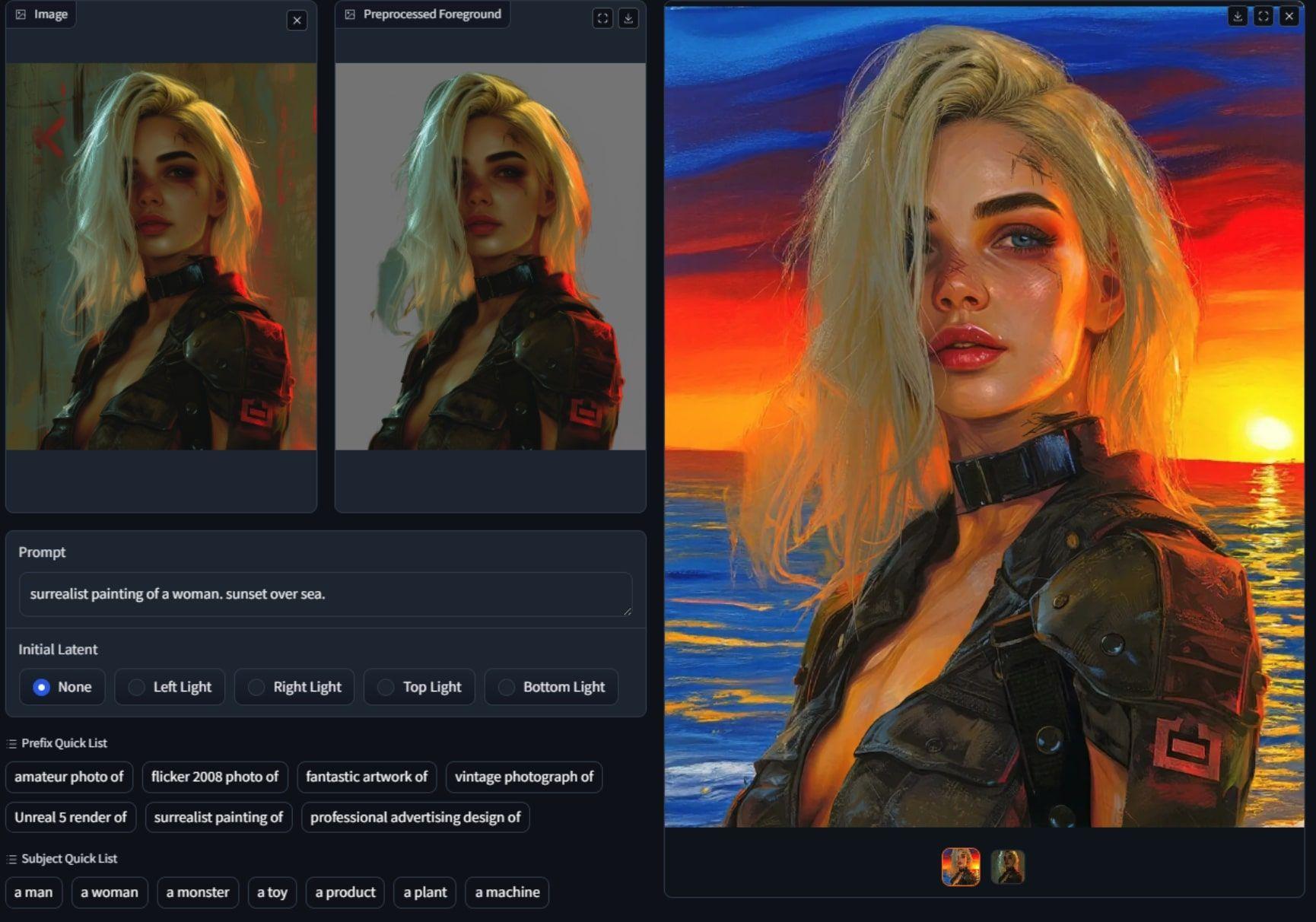
IC-Light V2 Update: Game-Changing AI Detail You'll Love
Discover the groundbreaking features of IC-Light V2 in this complete guide! Learn how this AI image model enhances detail preservation, respects your unique style, and outperforms previous versions like Stable Diffusion.

Getting Started with Recraft V3: The AI Image Tool That's Actually Easy to Use
Discover how Recraft V3 beats DALL-E & Midjourney at image generation. Get my exact prompts + see real results from 50 free daily credits 🎨
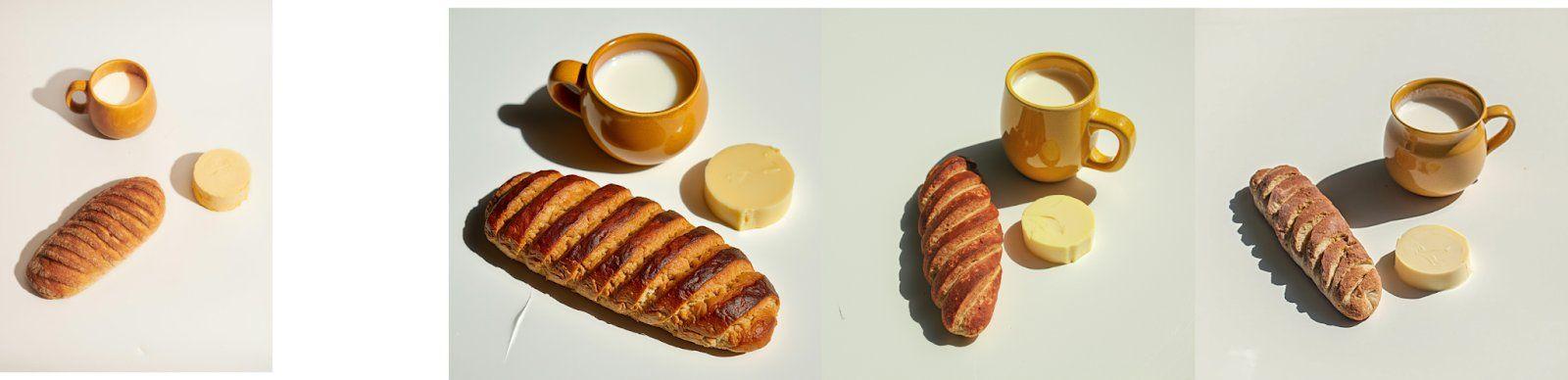
BlackForestLabs' FLUX.1 Tools: A Game-Changing Update to Their AI Image Platform
🔥 BlackForestLabs Just Broke the AI Image Game - See The Tool That's Making Midjourney Sweat!
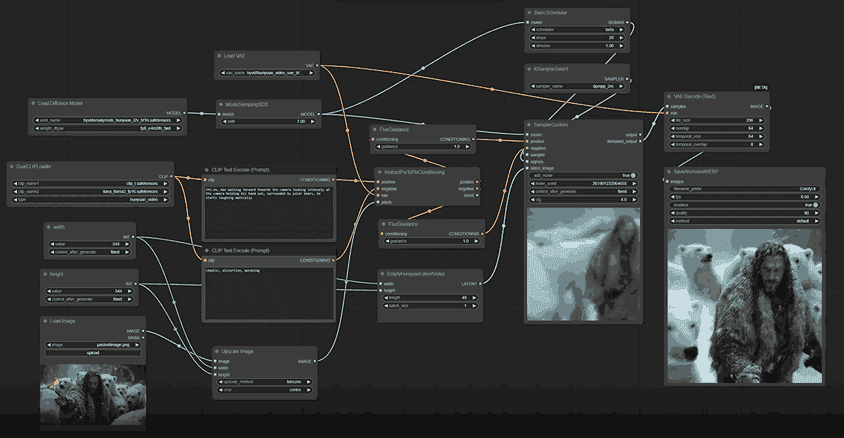
SkyReels V1 Deep Dive: Features, Setup, and Best Practices
This free AI tool just dropped and it's making videos that look better than $100k productions! SkyReels V1 is the first AI that actually understands how humans move - we're talking 33 facial expressions and 400+ natural movements. Plus, it's completely FREE and open source!